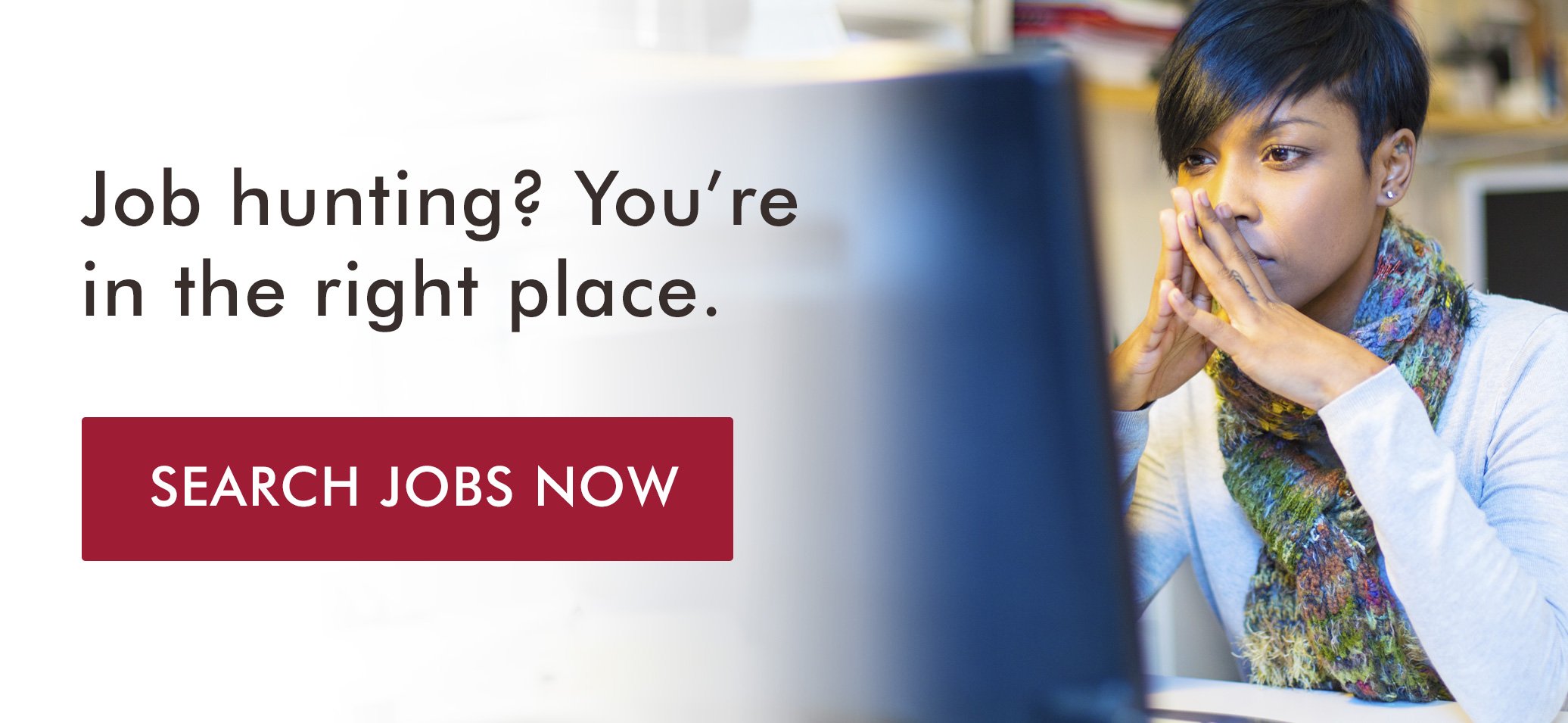Ever wish you could just hit the "pause" button on technological change so you can catch up? It's not easy staying up-to-date on the latest trends. As part of OfficeTeam's mission to prepare administrative professionals for today's receptionist job opportunities, here's an overview of the software skills in-demand for candidates.
The administrative professional’s role has changed drastically over the years. In most cases, gone are the days of taking shorthand notes and making coffee for one executive. Today’s admins have broader responsibilities — and need more software skills than ever before.
Not only do you need strong software skills, but you must also understand how the apps you use offer value. How does your knowledge stack up in today's market?
It goes without saying that you need to have Microsoft Office expertise, since this is a basic requirement for most administrative jobs. Following are some other software skills that are an asset:
Collaboration and databases
Microsoft’s SharePoint is a collaboration tool that acts as an organizational library and content management system (CMS). Staff members can use it to create and manage virtually every piece of information a company needs to function properly: employee handbooks, policy and procedure manuals, corporate reports and lots more. It's great for collaboration, and its "check-in/check-out" function ensures that people always see the latest version of a document. Today’s office environment can also require knowledge of database software such as FileMaker Pro and Microsoft Access.
Design and layout
In some offices, design and desktop publishing fall on the plate of the administrative assistant. Fortunately, a little knowledge can go a long way here. Mastering the basic functions of a program such as Microsoft Publisher will let you pump out nametags, newsletters and fliers like a pro. For more advanced design tasks, look to Adobe Photoshop or InDesign, which are for advanced photo editing and publication layout.
Web content management
Admins may also assume some web content management responsibilities. Company websites need to be both attractive and functional, so you'll be a step ahead if you have a combination of design sense and technology skills. While some organizations have their own proprietary content management systems, many are looking for administrative professionals with experience using the CMS features of SharePoint or a web CMS such as WordPress.
Travel and expenses
The web-based tool Concur is widely used by businesses for travel and expense reporting. It completely automates travel functions — from selecting and booking flights to filing expense reports. Concur’s smartphone app makes filing the boss's expenses easier for both of you. Other apps that may be useful include FlightTrack and TripIt for Teams.
Industry-specific software
Finally, if your work focuses on a specific industry, there will be some key software skills specific to your area. For example, healthcare admins may need to know Nextgen, eClinicalWorks and Medisoft. Legal admins often need to be familiar with document management software and other applications specific to a legal practice area or law firm. A working knowledge of specific software can establish you as a specialist in your industry.
Google Drive
It’s not all about Microsoft Office anymore — some businesses are using Google Drive. Fortunately, Google’s free, online office suite functions a lot like Word, Excel and PowerPoint. So it shouldn’t be difficult at all to transfer your Microsoft Office skills to Google if that’s what the company uses. Spend a day getting familiar with Google Drive — you’re likely to use it.
Check out receptionist training programs
Many associations offer a wide range of training courses, online seminars and continuing education. And, of course, if you’re a registered candidate with OfficeTeam, you can take advantage of all our online training programs free of charge.
Studying for and earning certifications can also reinforce your expertise. For instance, you might pursue a Microsoft Office certification in apps like Excel or PowerPoint.