Robert Half Online Account: Login and Password Support
Desktop
Your username is typically the email address you used to create your account. If you still can’t log in, follow these directions from a desktop computer:
1. Go to roberthalf.com and click “Sign In”.
2. Click “Forgot username?” on the sign-in screen.

3. Enter your email address in the next screen.
4. Click “Recover Username”.

5. Once submitted, you’ll see a “Thank you” screen. We'll email your username to you.
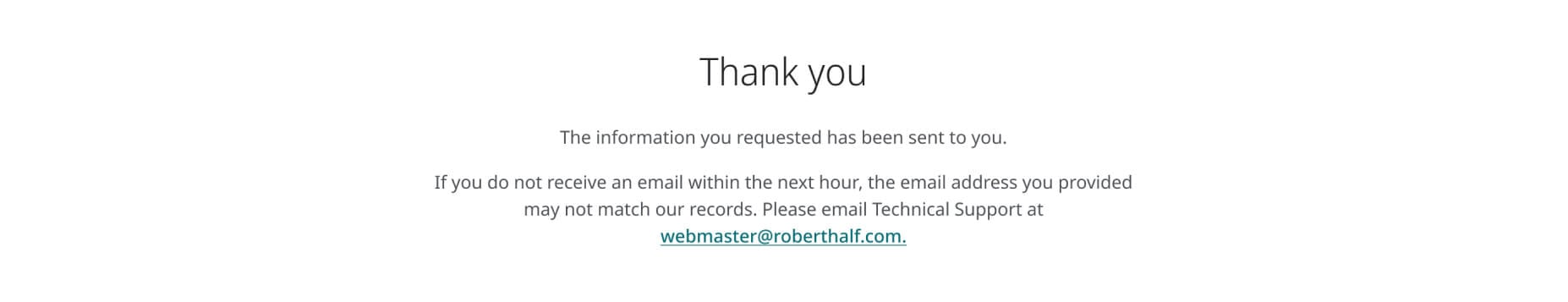
1. Go to roberthalf.com and click “Sign In”.
2. Click “Forgot password?” on the sign-in screen.

3. Enter your email address in the next screen
4. You will receive an email with a “Reset my Password” button. Please note: The email will be coming from Robert Half ([email protected]). If it does not appear in your Inbox, check your spam or junk mail folders.
5. In the email, click “Reset my Password” to be taken to the password reset screen.

6. Choose a new password that is 16 or more characters long, then click “Reset Password” to save.
7. You will receive a confirmation email that your password was changed.

Mobile
Your username is typically the email address you used to create your account. If you still can’t log in, follow these directions from your mobile device:
1. Open the Robert Half mobile app and tap “Sign in”.
2. Tap “Forgot username?” on the sign-in screen.

3. Enter your email address in the next screen.
4. Tap “Recover Username” and we'll email your username to you.

1. Open the Robert Half mobile app and tap “Sign in”.
2. Tap “Forgot password?” on the sign-in screen.

3. Enter your email address in the next screen.
4. Tap “Confirm” and we'll email your username to you. Tap “Go to Email” and it’ll take you to your email app on your phone.

5. You will receive an email with a “Reset my Password” button. Please note: The email will be coming from Robert Half ([email protected]). If it does not appear in your Inbox, check your spam or junk mail folders.
6. In the email, click “Reset my Password” to be taken to the password reset screen.
7. Choose a new password, enter it again in the “Confirm Password” field, then tap on “Reset Password” to save.




